A non-emergency "Call Me" lighted button that speaks reassurance to your elderly parent
Issue #15
In Issue # 14 , "A simple non-emergency "Call Me" button for your elderly parent, " I showed a simple wearable non-emerngency button that only required an iPhone to text a family caregiver asking for reassurance. You may want to read that issue first to see comments from other posts.
In this issue, I will expand that solution for a parent who may refuse to wear a button, needs help locating it, and wants confirmation that their message was sent.
Building on the Flic button using an iPhone solution, I will add an Amazon Echo Glow light to visually indicate the button's location and visually confirm that the message was sent. I will also show you how to add an Amazon Echo Dot to provide a verbal confirmation of the message being sent.
Here is a YouTube video of it in action.
First- Set up a Flic account and pair a Flic button
A Flic Hub is not required as long as you keep the Flic app open in the background on the parent's iPhone or iPad.
The parent's iPhone or iPad requires an Internet connection through Wi-Fi or a cellular data plan. The iPhone doesn't have to be unlocked, and the Flic app can run in the background.
Note: One downside is that you must ensure that they NEVER close the Flic app.
Here are the setup steps:
· Install the Flic app
· Create a Flic account
Second- set up the Flic Button action
Since this solution uses Amazon Alexa, you must load the Alexa app on your parent's iPhone or iPad and create an account.
Third- Add Amazon Echo Devices
Although you can choose to add only the Echo Glow light, I will also show the Echo Dot speaker using the Alex app:
Fourth- Add the Alexa Routines
You will need an Alexa Routine for the three Flic button actions. I have provided sample Alexa Routines below so that you can customize the colors and spoken messages.
· Hold- turns on the Echo Glow light to light blue- Sample Alexa Routine
· Single push- Turns Echo Glow light to green, speaks reassuring message on Echo Dot- Sample Alexa Routine
· Double push- turns off the Echo Glow light- Sample Alexa Routine
Testing
You will receive a message on your phone when your family member taps their "Call Me" button.
Please note that the phone number you received the text from will NOT be the iPhone's phone number. You may want to add that number to your Contacts.
The devices needed for this solution are listed in the YouTube video
If your family member has trouble answering a phone call, you might consider using Amazon Alexa "Drop In," which performs an auto-answer when you call from your phone using the Alexa app. Here are some instructions on how to set that up.



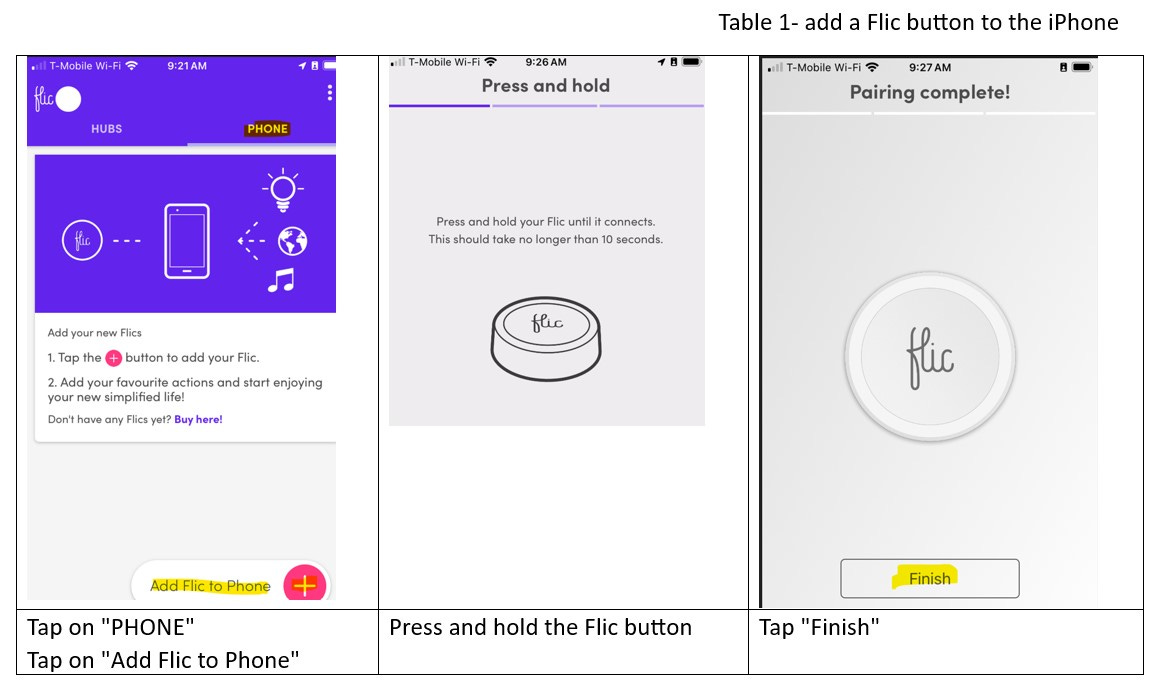
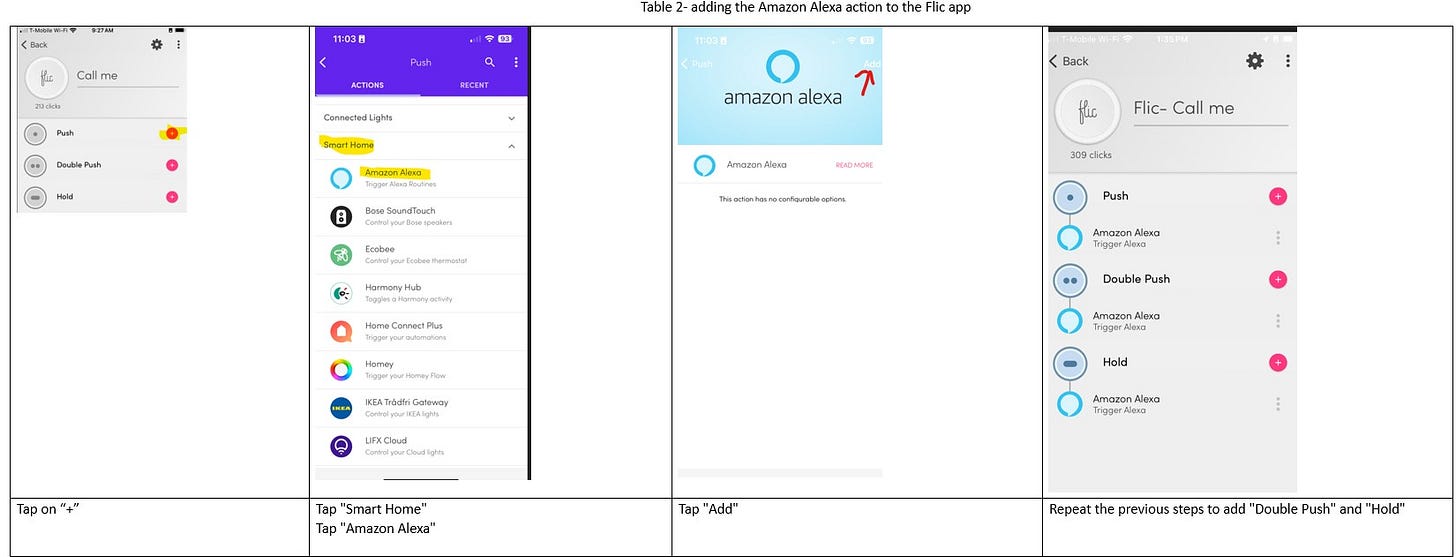
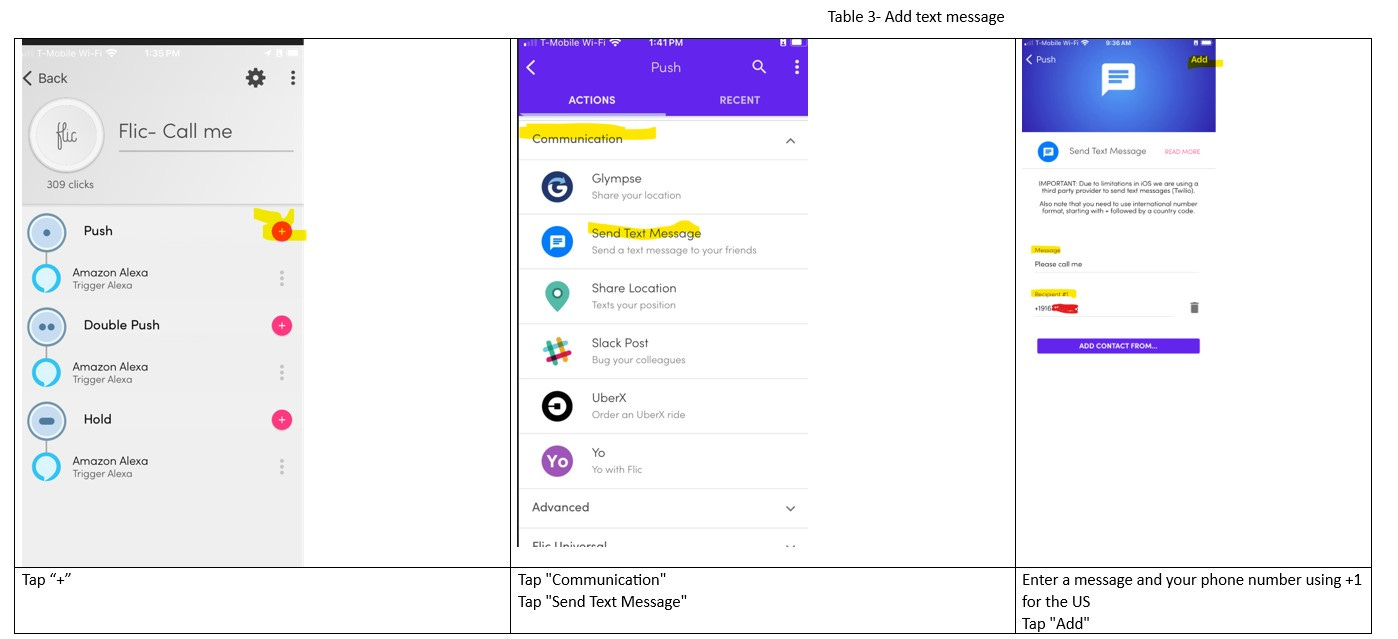
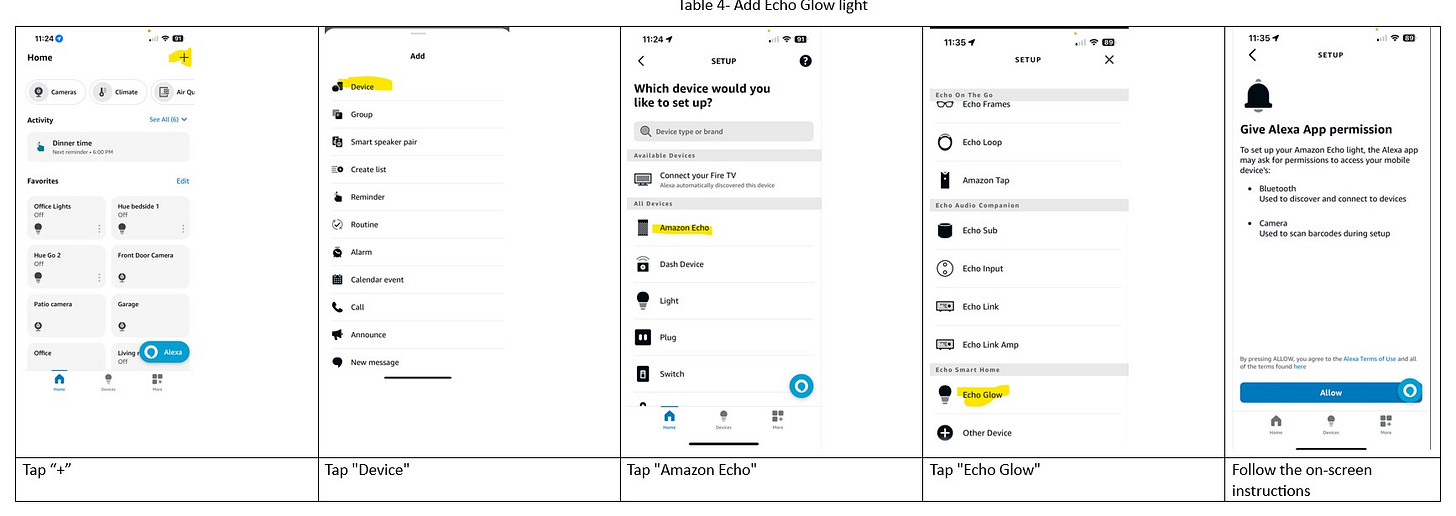

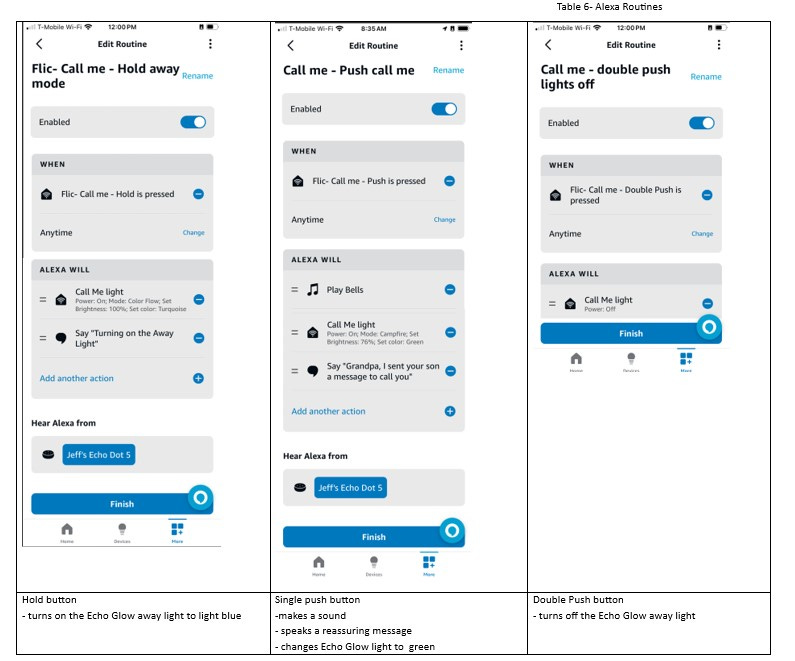
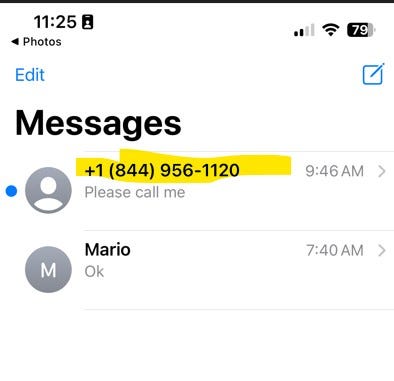
One of use for this could be a way for your mom to let you know she is ready for help getting off the toilet. Sure beats loitering outside the bathroom door.