If you are a family caregiver for someone who gets anxious when you leave the home for a few minutes and worries about being unable to contact you for reassurance, I may have a solution for you.
The Problem
Here are some posts I have seen on the problem.
The Solution
The solution involves a small Bluetooth Flic button paired with the family member’s iPhone or iPad. The Flic button can be attached to a lanyard or wristband or placed in a “fixed location,” such as stuck on the fridge door.
This solution can be helpful for those who can no longer handle a phone to make a call. Your family member doesn’t want to use emergency services; they want reassurance that you will be returning when you call them after receiving the text message.
Here is a YouTube video of it in action. After you receive the text message, you can contact them or hurry back home.
First- Set up a Flic account and pair a Flic button
The family member’s iPhone or iPad requires an Internet connection through Wi-Fi or a cellular data plan. The iPhone doesn’t have to be unlocked, and the Flic app can run in the background.
Note: One downside is that you must ensure that they NEVER close the Flic app.
Here are the setup steps:
· Install the Flic app
· Create a Flic account
First-add the Flic button
Second- set up the Flic Button action
Although you only need the “Push” action, you might want to add “Double Push” and “Hold” by repeating the above steps for each activity.
Adding these actions may be helpful if your family member has trouble performing a simple single-click “push” and does a “Hold” action by pressing too long.
Here is the text message you will receive on your phone when your family member taps their “Call Me” button.
Please note that the phone number you received the text from will NOT be the iPhone’s phone number. You may want to add that number to your Contacts.
If your family member has trouble answering a phone call, you might consider using Amazon Alexa “Drop In,” which performs an auto-answer when you call from your phone using the Alexa app. Here are some instructions on how to set that up.
Items needed


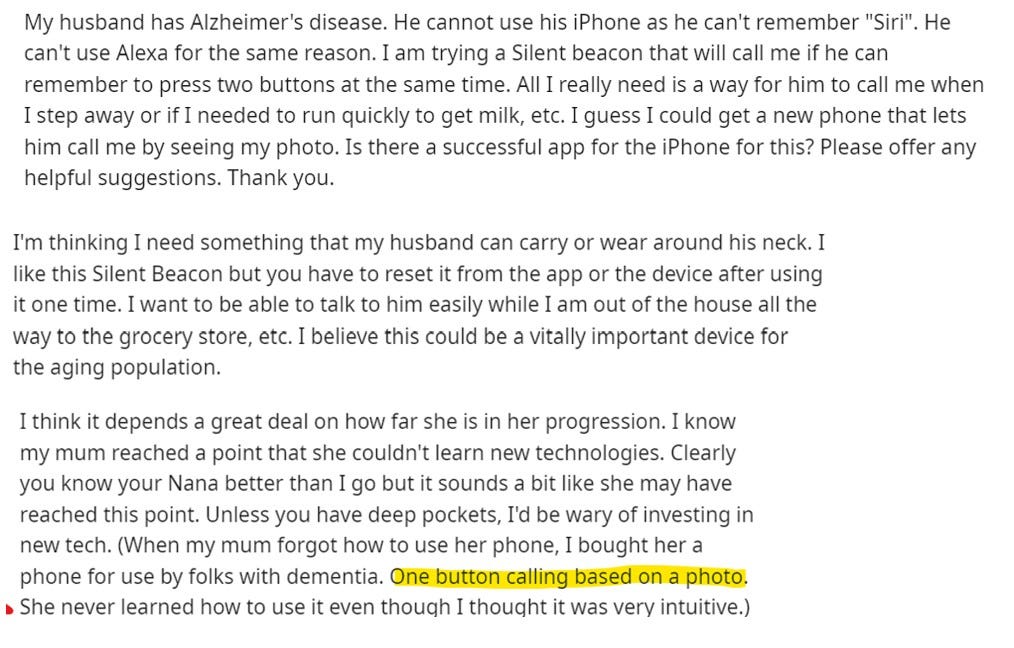




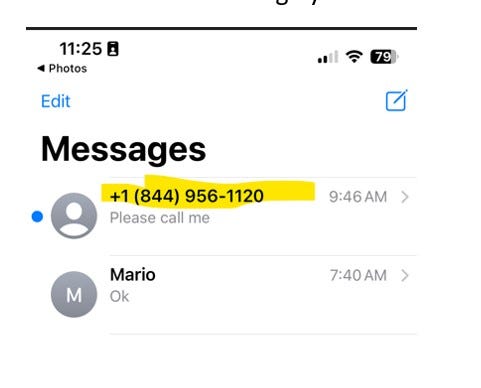
Very well done. One thought...since the person with memory issues may not remember where the Flic button is (assuming you mount it on the refrigerator) could you mount a flashing button next to the Flic button? Or on the Flic button? Or put the Flic button and the flasher in some sort of enclosure like a little frame so the person with memory issues associates the flasher with the Flic button?
The flashing button would be off all the time except when the caregiver is not home. When the caregiver leaves they turn the flashing button on and it remains on until the memory impaired person at home presses it or the caregiver returns home and presses it to turn it off.
It would be nice if it had a time delay and would reset itself to flash maybe 10 minutes after it was pushed by the memory impaired person in case they got anxious and wanted to be sure the caregiver got the message. Maybe it could have a tiny on/off switch on the side that would power it off when not in use. I can see a market for this type of flasher for use with people with memory issues.
On Tuesday, November 21, 2023 at 07:00:56 AM MST, Frank Engelman from Fra
Flic has just released a wristband to hold a Flic button. https://flic.io/shop/flic-button-wristband