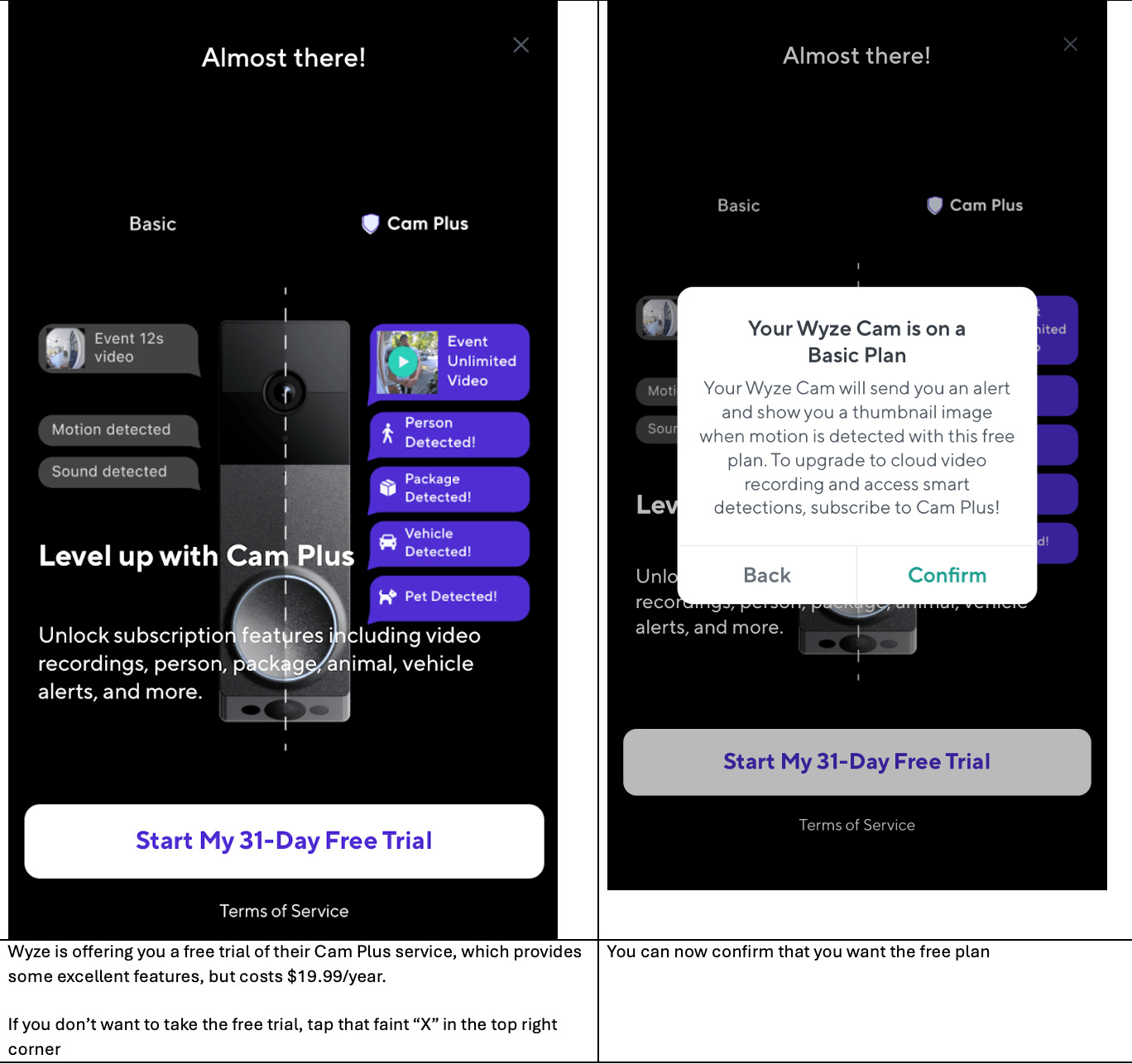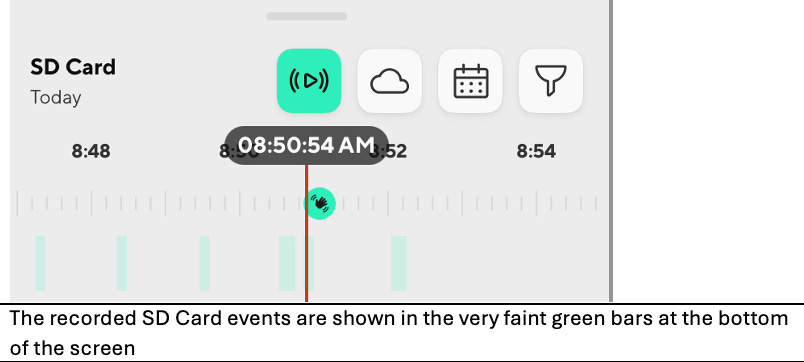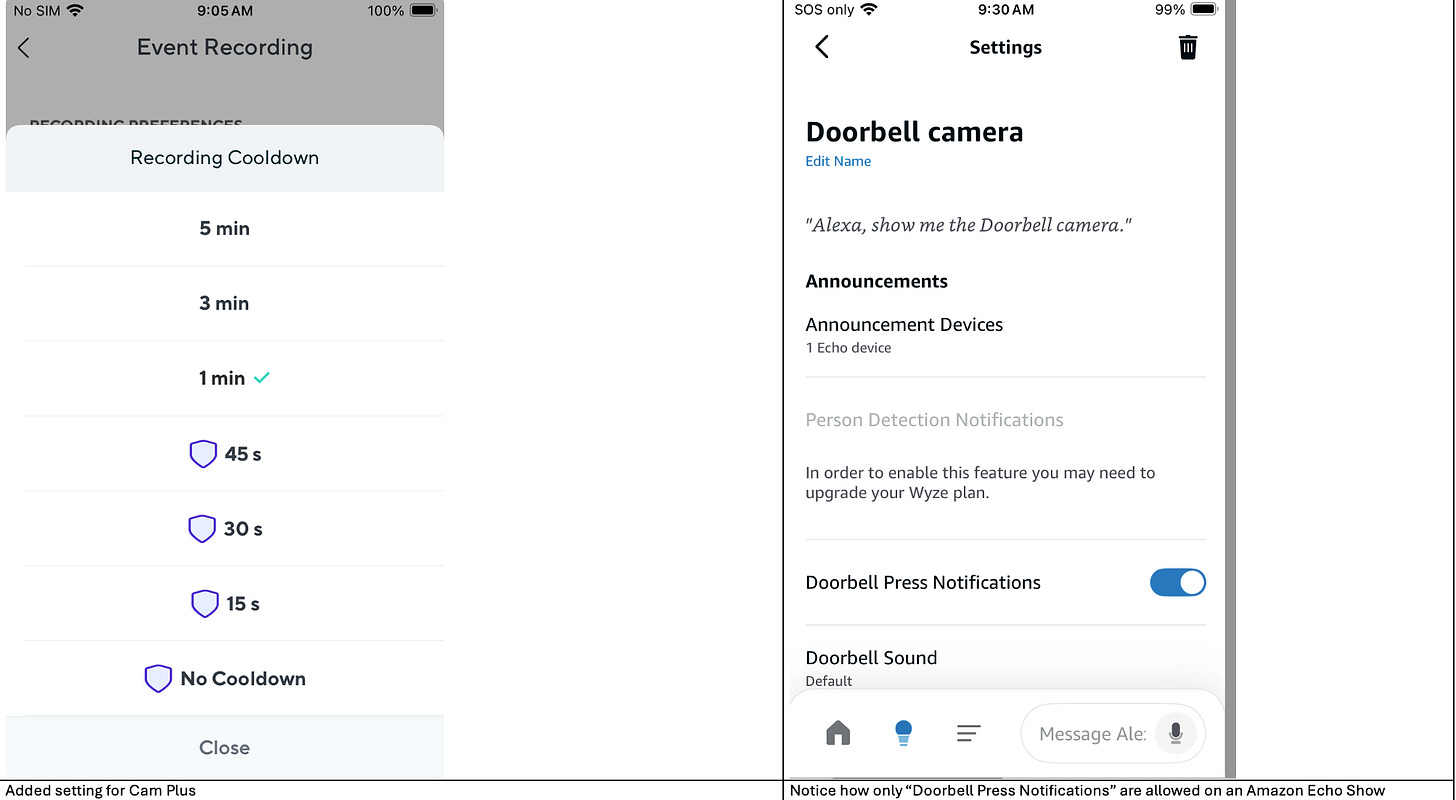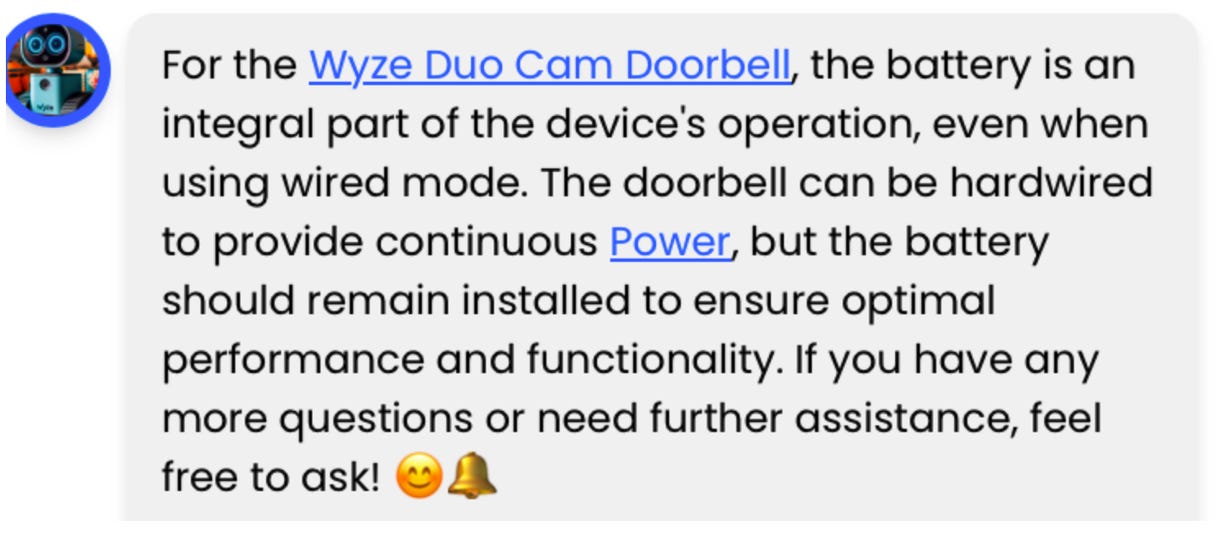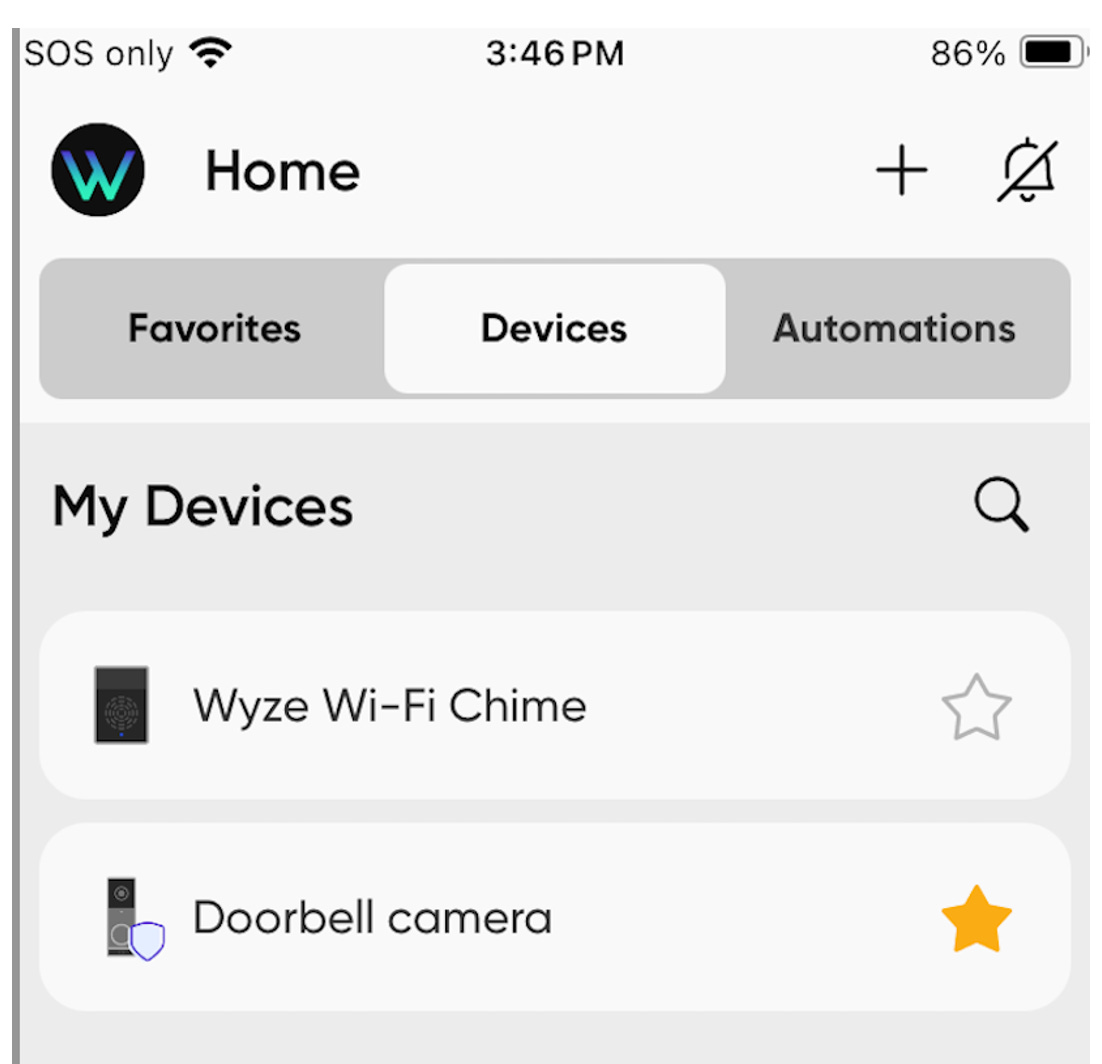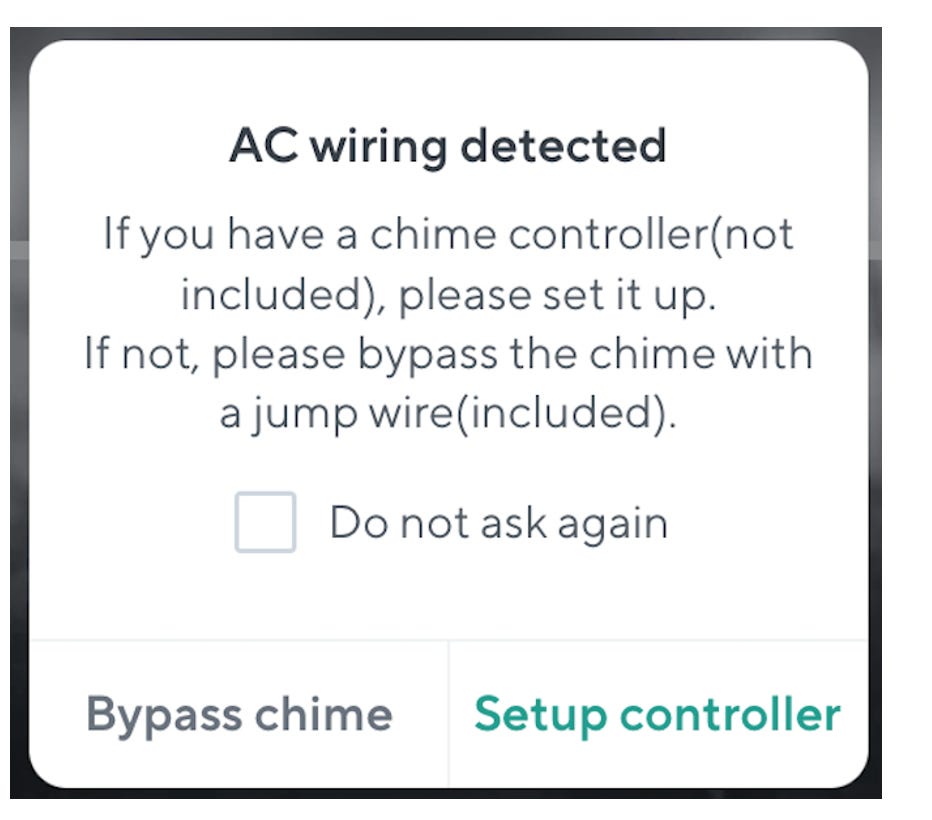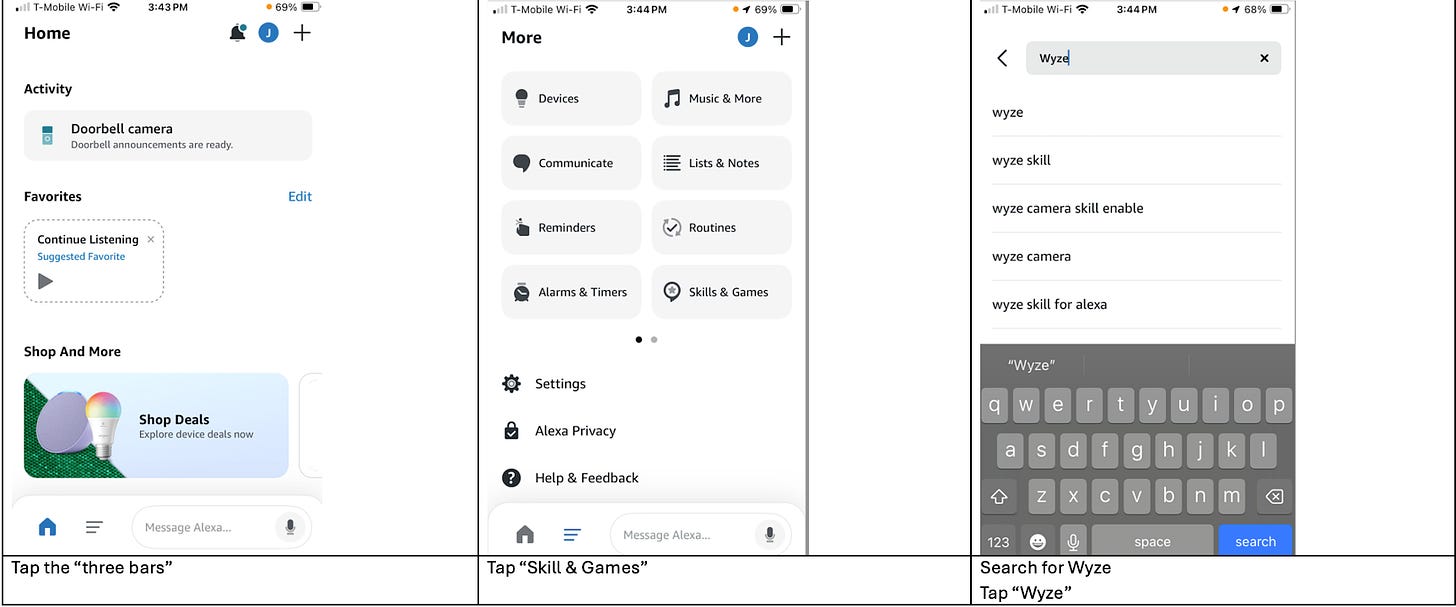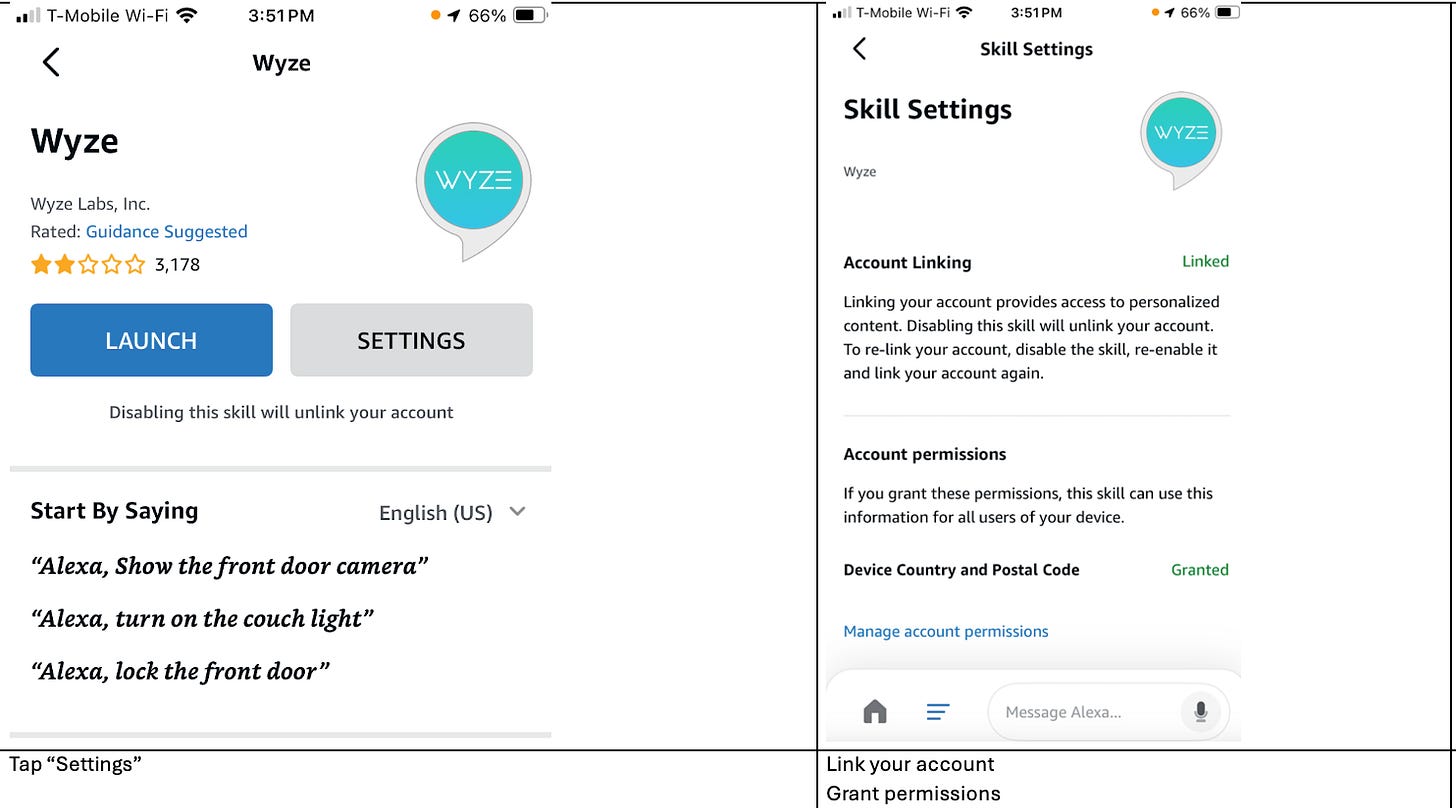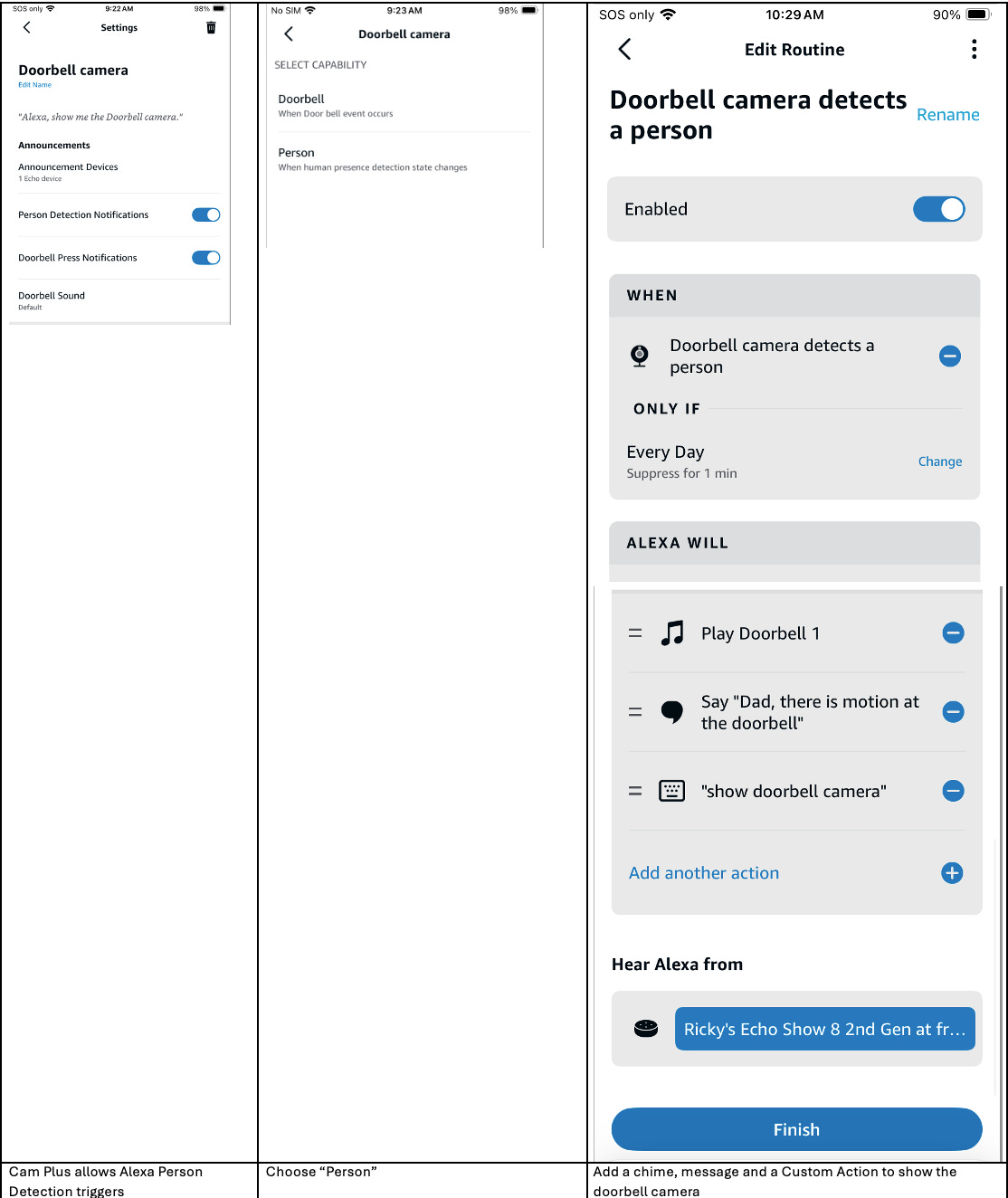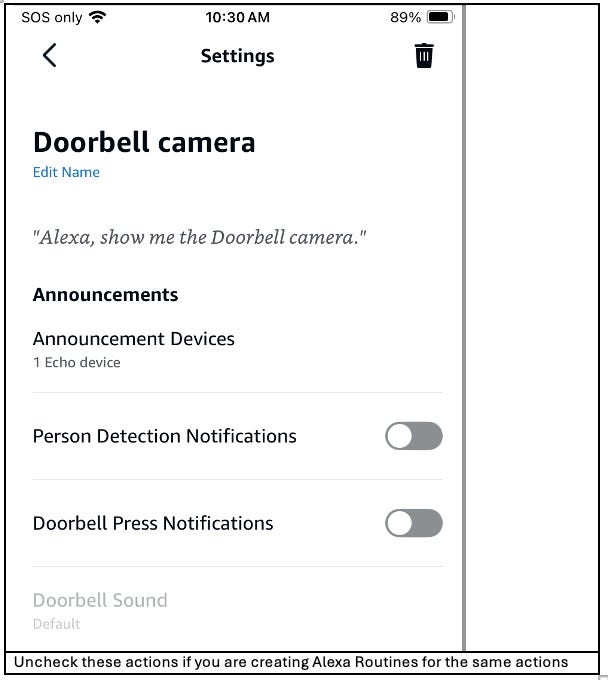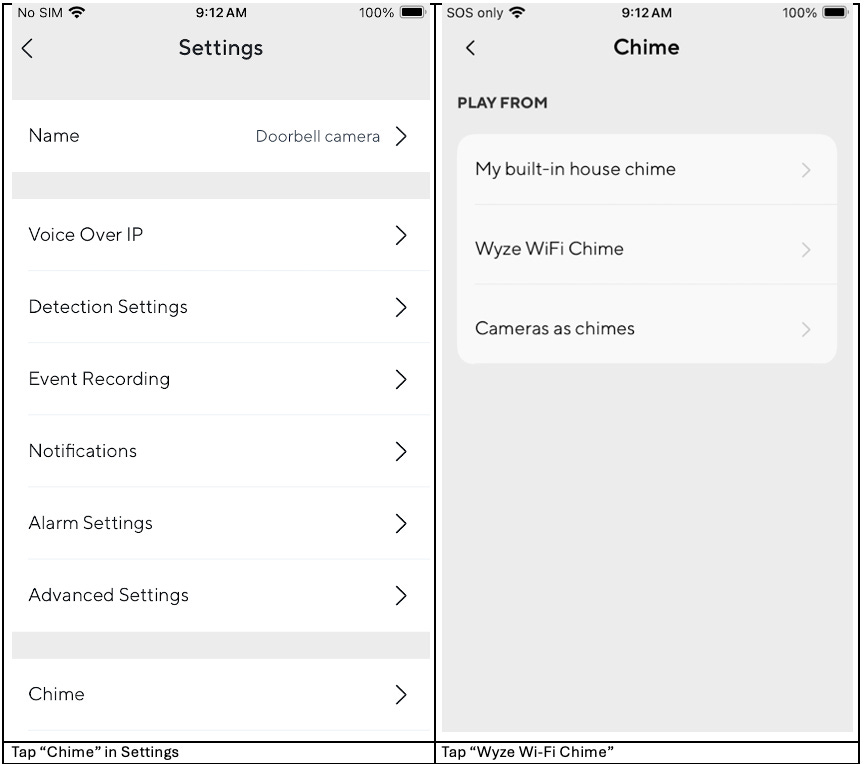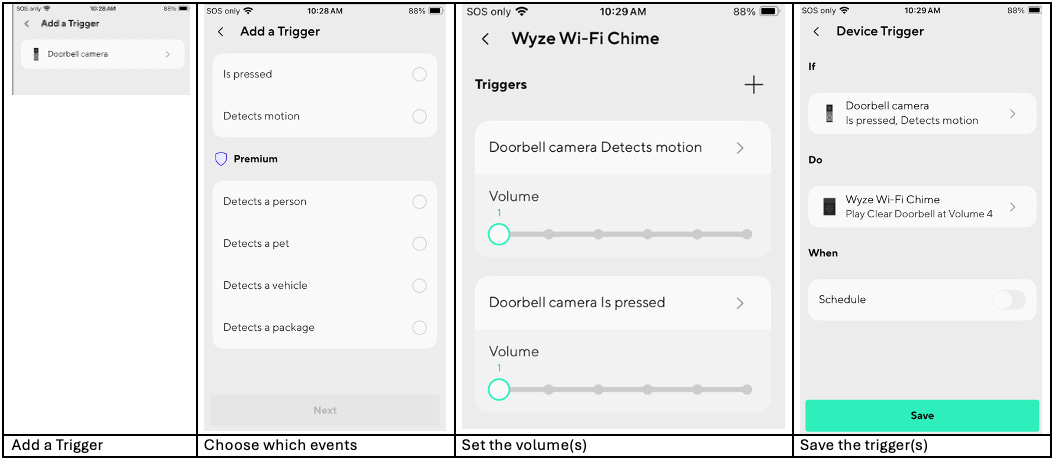Simple Dual Camera Doorbell That Doesn’t Need Wiring
Issue #51
The Problem:
You’ve been wanting to install a doorbell camera, but the current location of your existing doorbell does not provide a good view for a doorbell camera. You have also noticed problems with your friend’s doorbell camera that while it can see faces, it doesn’t have a good view of packages on the doorstep.
The Solution:
The Wyze Wireless Duo Cam Video Doorbell solves the viewing problem by including both a forward-facing camera and a downward-facing camera for packages. In addition, since it’s battery-powered, you don’t have to mount it in the location of your existing doorbell. The battery can be easily removed for recharging. It also includes a wireless indoor chime, so you don’t have to modify your existing doorbell chime.
Although there are no setup instructions in the box, the setup and installation are easy by following the online instructions in the Wyze app and using a couple of hints which I show below.
· Install the Wyze app on your iPhone or Android phone
· Create a Wyze account and login
· Connect to your Wi-Fi
· Add Device-> Wyze Duo Cam Doorbell
Here are my hints:
Free versus paid plan:
If you didn’t select the Cam Plus 30-day, I suggest installing a microSD card to save your camera recordings.
Note that in addition to the Cam Plus features shown above, you will also get to have a faster “Event Recording Cooldown,” meaning that you won’t miss closely spaced events, and you will also be able to trigger “motion events” on an Amazon Echo Show.
In the Wyze Basic Plan (Free) you will be able to hear an announcement and see the doorbell video on an Amazon Echo Show when the doorbell button s pushed without having to create an Alexa Routine, but it will not trigger on motion detected.
Here is a YouTube video of it in action
Note: If you also decide to power the doorbell from your existing doorbell wiring, please note that you MUST still use the battery.
If you are wondering how to tell if you properly connected the power, look at this YouTube video
I also found that the Wyze app will no longer show the battery charge state.
You will also get this popup:
One side benefit is that you will also get 3-6 seconds of “pre-roll video” before an event.
Adding Amazon Alexa:
If you decide to connect this doorbell camera to your Amazon Echo devices, use the Alexa app to add the Wyze Skill
Note: If the Wyze doorbell camera should fail to be added, just say “Alexa, Discover”
One of the neat things that you can do for an older relative is to “personalize” the doorbell push greeting to something like “Mom, the doorbell is ringing, be sure to check the camera before opening the door”
If you decide to try the 30-day free-trial of Cam Plus, you can modify this sample Alexa Routineto use your devices to display a video based on motion detection.
Note: If you create your own Alexa Routines, they can conflict if you also enable the built-in “Announcements”
If you need some help creating Alexa Routines, see Article #41 “How to Add Logic to Alexa Routines”
Bonus- adding a stand-alone chime
You can also add the Wyze plug-in chime by following the steps below. This can be placed anywhere and doesn’t have to be connected to your existing doorbell chime. This chime can also sound on a Wyze camera’s motion detection
You will also have to select a trigger(s) for the plug-in chime
Summary:
This doorbell camera is great for the situation where an existing doorbell is in a bad location for a doorbell camera, and it offers a good view of both a person and packages. The rechargeable battery is a bonus over some cameras I have seen that use one-time-use batteries.
In you are setting this up for someone hard of hearing, here are some suggestions on using a flashing light.
In my opinion, the Cam Plus subscription is worth it, even if just for the motion alerts on my Echo Show, as most package deliveries don’t ring the doorbell.