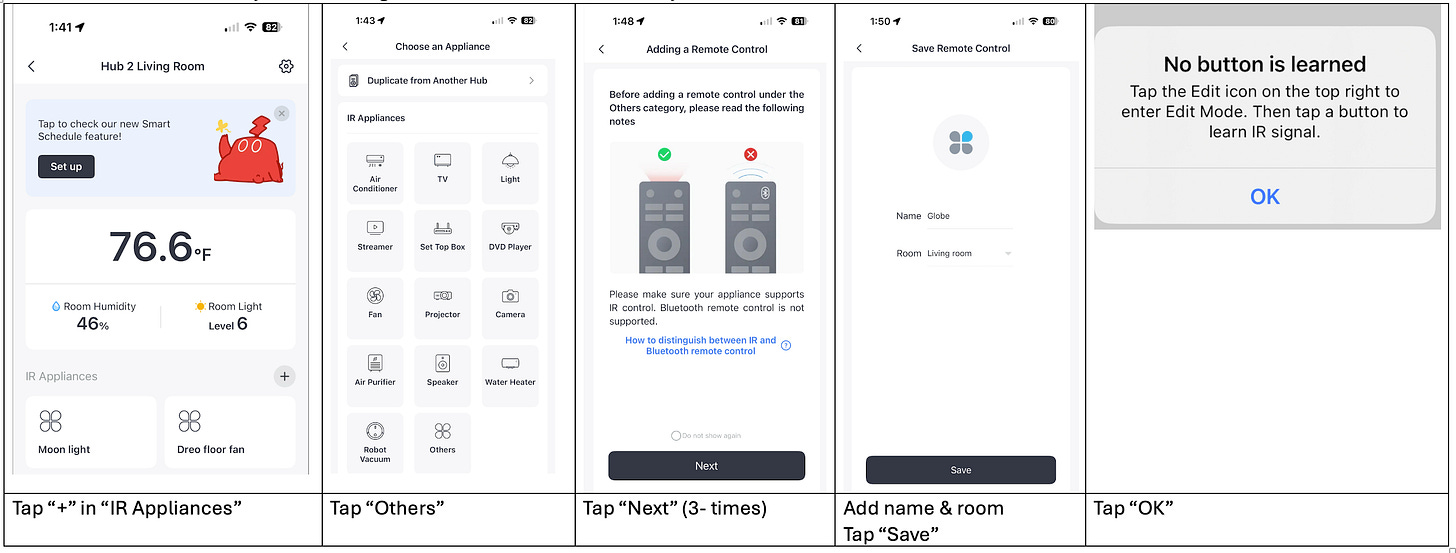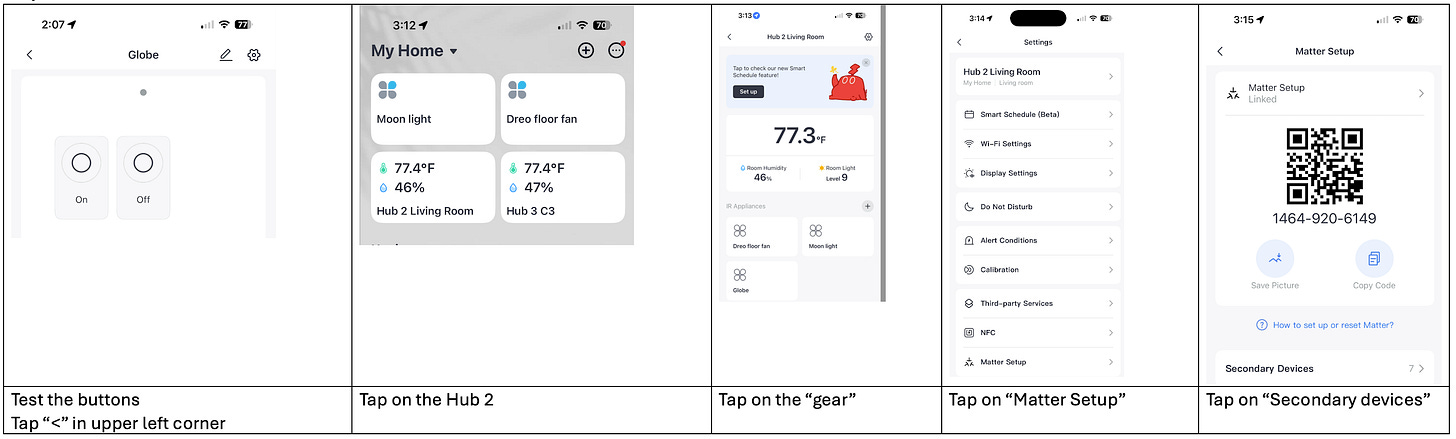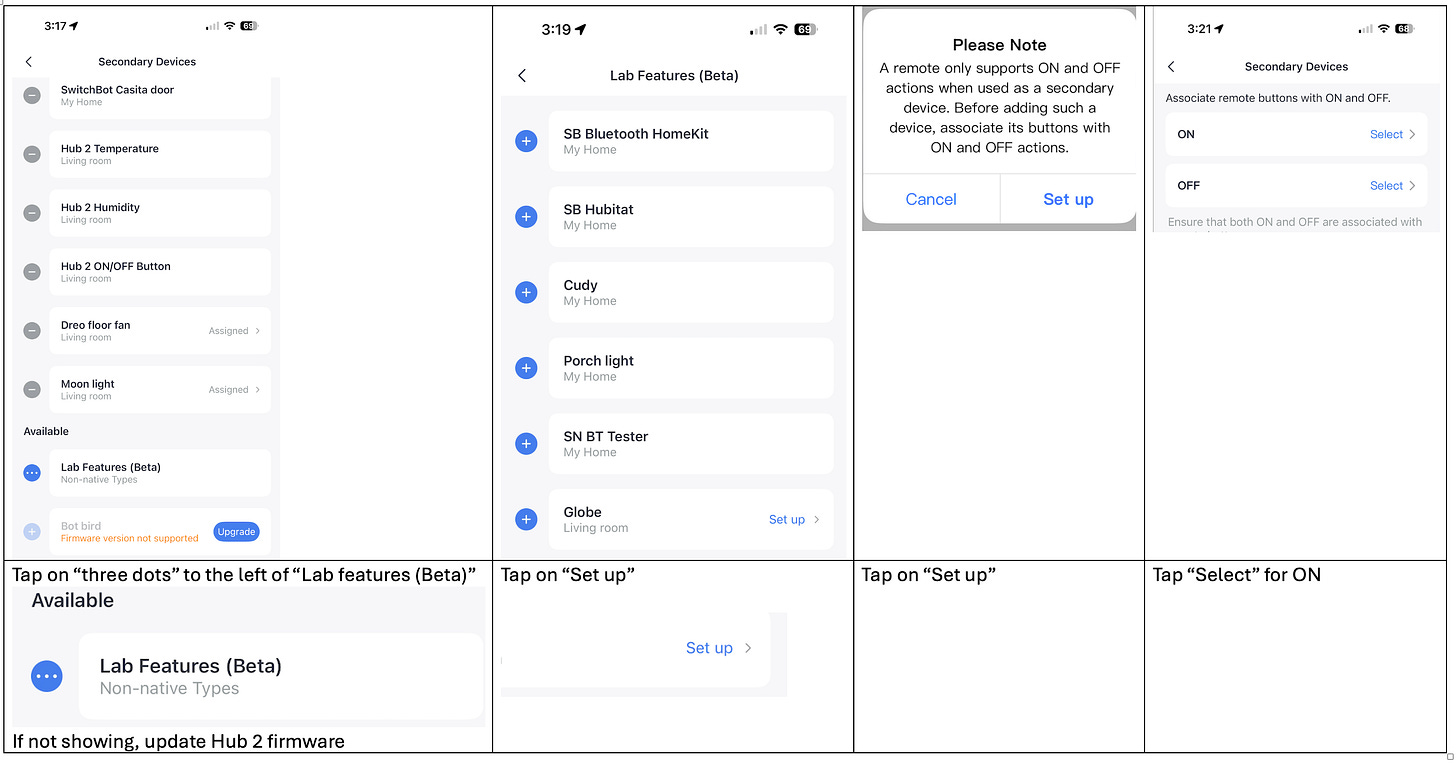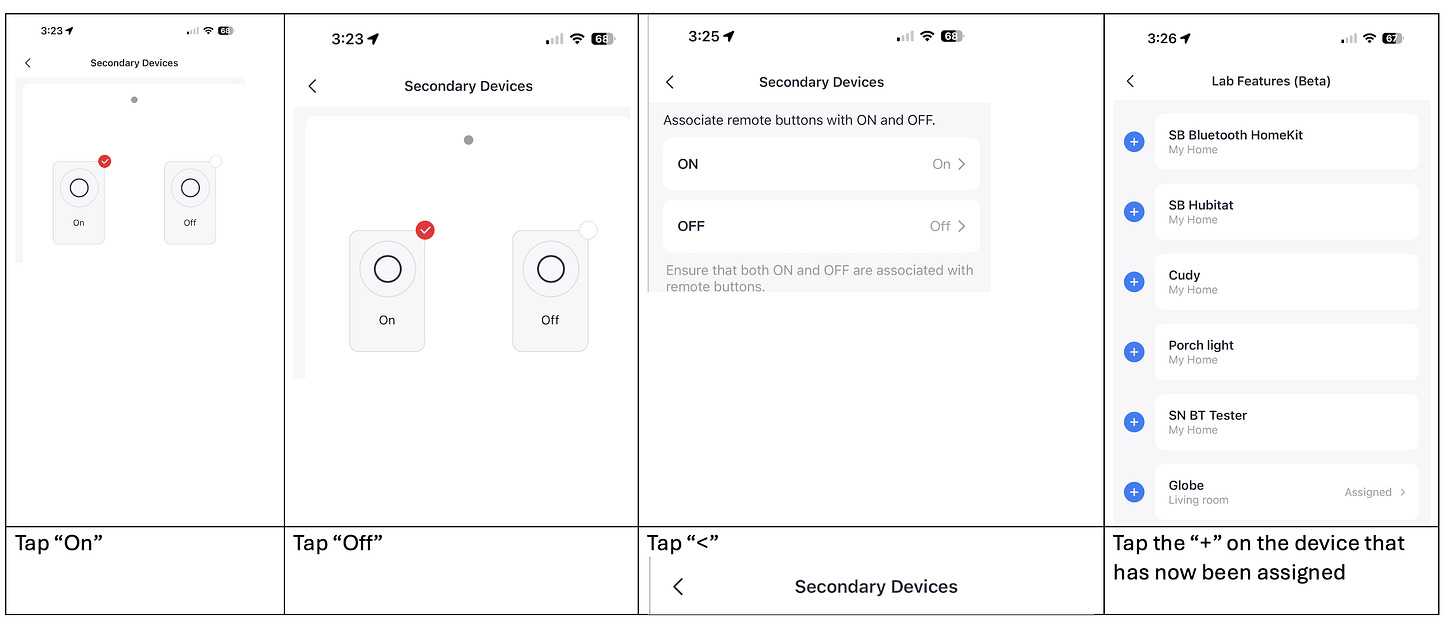Removing The Need for IR Remotes By Using Apple Home
Issue #62
The Problem:
You or a family member has accumulated a variety of IR remote controls, some even for unique novelty devices such as flickering candle lights, moon lamps, Christmas lights, or even a fake fireplace, but wish they could be controlled by your Apple Home system.
You have briefly looked into IR Blasters and found that most of them require adding an additional DIY bridge such as Homebridge or Home Assistant to work with Apple HomeKit.
Since your Apple Home supports Matter, you were looking for a simple way to connect.
The Solution:
SwitchBot offers two Matter based IR hubs with different capability levels that can be easily connected to Apple Home using Matter that offering IR remote support:
· SwitchBot Hub 2 supports 8 Matter devices and includes a Temp/Humidity display
· SwitchBot Hub 3 supports 30 Mater devices and includes a display offering Time, Temp/Humidity, outside temp, and a multi-function control
While configuring the IR remote feature is relatively easy, if the hub has a “file” on the device, if the novelty lights that are not supported, they require some special steps to step them up even in just an On/Off mode.
Note: This allows for an on/off toggle feature in Apple Home. You will need to add this solution for EACH feature you want to control.
Here is a YouTube video showing this in action
The Setup:
(Using the SwitchBot Hub 2 as an example)
· Install the SwitchBot app
· Create an account and login
Step 1: add the SwitchBot Hub 2
· Add the SwitchBot Hub 2
o Tap “+” in upper right corner
o Tap “Add device”
o Tap “Hub 2”
o Follow the onscreen instructions
Step 2: Add IR Appliance
· The following steps are for the case where your “IR Appliance” is NOT recognized- most novelty devices
§ You can try one the categories below, but most times they will fail
· Repeat the above steps for the “off button”
o If your remote only has a Power button, use that also for the “Off” button
Step 3: Add to Matter
Step 4: Test device in Apple HomeKit
· Open the Apple Home app
Testing:
This device is On/Off only as a Toggle button. If it doesn’t work, repeat the above steps where the button is “learned” and use the “re-learn” feature