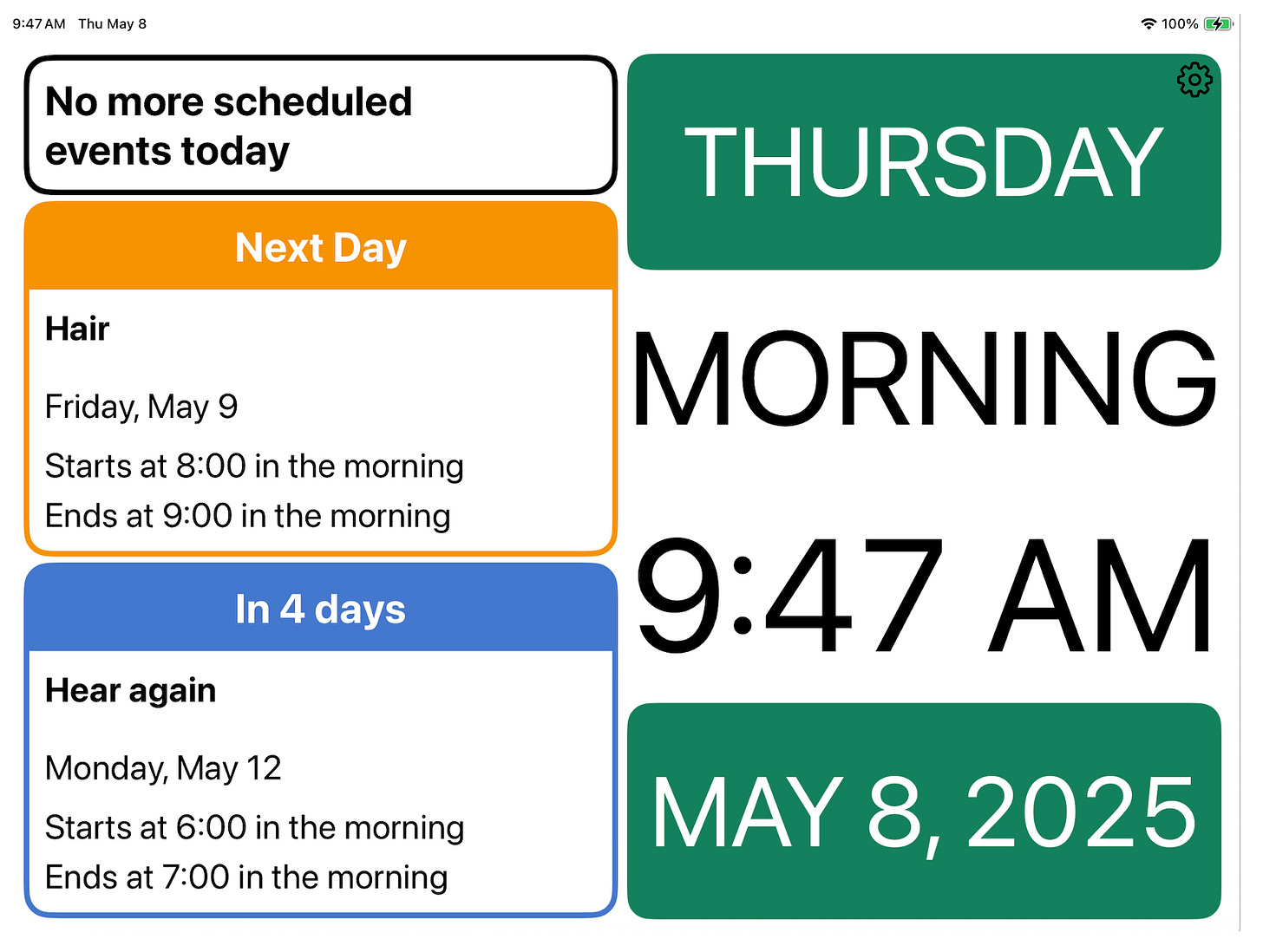How to Set Up a Simple Calendar App for Your Mom Including Remote Calendar Management
Issue # 58
The Problem:
Your mom uses the Apple Calendar app on her iPhone or iPad, but her failing eyesight is making it difficult to manage her Calendar and even to see what is on her Calendar. Sometimes she even deletes calendar events by mistake.
You have investigated the various calendar apps in the Apple App Store and found that while they may help, you are also looking for a way to manage her Calendar for her remotely.
Instead of managing yet another calendar app, you would prefer a way to use your existing Apple Calendar app to manage your mom’s Calendar
The Solution:
The free version of the “RemindMe! – Dementia Calendar” app provides an excellent user interface for a person with failing eyesight and memory loss. There is an also a paid version with more features.
Note how the events are arranged, allowing access without swiping through days with no events.
This solution provides a read-only version of your mom’s Calendar, ensuring she doesn’t mistakenly delete any calendar events. If she still wants the ability to add calendar events, she can still use the Apple Calendar app or Siri.
One of the benefits of using the Apple Calendar app is that it allows you to manage your mom’s Calendar remotely. You can display your mom’s Calendar side-by-side along with your Calendar. This may be useful if you are going to be with her during an event such as a doctor visit
Here is a YouTube video showing this solution.
The Setup:
First Step: Install the app on your mom’s iPhone/iPad. You don’t need to install the app on your device.
Follow the RemindMe! App setup instructions.
Second Step: Enable “iCloud Calendar” on both your Apple Account on your device and your mom’s Apple Account on her device
Note: Remember also to do this on your Apple device
Third Step: Share your mom’s Calendar on her iPhone/iPad in her Apple Calendar app
Fourth Step: Set the default alert time to something appropriate for your mom
Settings-> Apps (If iOS 18 or later)-> Calendar-> Default Alert Time
Note: Remotely creating calendar events will not allow you to create an event with a specified time. If you don’t set this in your mom’s calendar app, the calendar event you create will not display a notification on your mom’s iPhone/iPad
Note: iCloud will send you an email
Fifth Step: Add your mom’s Calendar to your Apple Calendar app
You can either choose to view your mom’s calendar side by side or by just view a single calendar by clicking the Calendar you want to view
Testing:
Try creating a calendar event for your mom on your device. Check to see that it shows upon her device in her Calendar