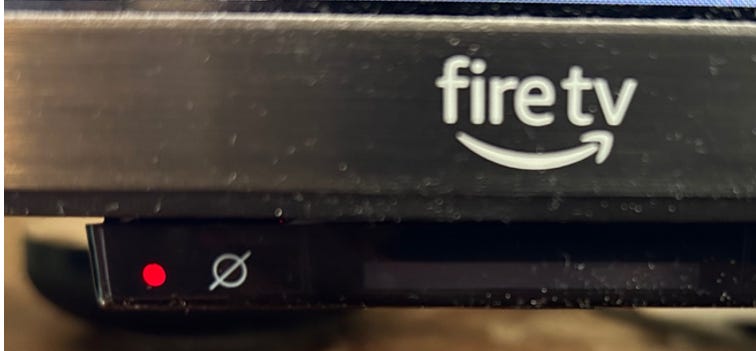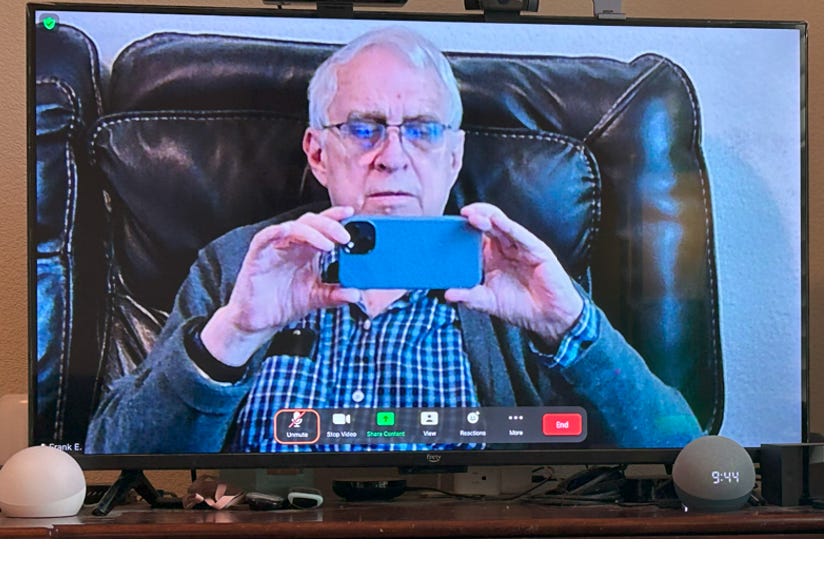One of the benefits of an Echo Show for older adults is that family members can have a video chat with them without the older adult having to make any physical or verbal commands to accept the video call. "Alexa Drop In" can be helpful if your mom has Aphasia or dexterity issues.
The maximum size for an Echo Show is limited to 15 inches, and your mom may prefer to use "Alexa Drop In" on her TV. I have previously written an article that shows how to use voice commands or prominent buttons to answer the video call using a Fire TV Cube.
However, if you want to buy a new Fire TV with Alexa built-in, the Omni series TV will power on when a Drop-in call is received, and the camera will turn on! It acts like a large-screen Echo Show for Alexa Video Calls and Zoom Meetings. All the complex steps in my previous article that used an Amazon Fire TV Cube are unnecessary.
Here is a video of it in action:
I have tested this solution on my Amazon Fire TV 43" Omni Series, and I assume it also works on the newer generation Amazon Fire TV 43" Omni QLED Series. The Omni TVs offer several other features that are not available when using a Fire TV Cube 2nd gen:
Bonus 1: The Omni TV has a built-in Apple AirPlay2, enabling your mom to directly stream from her iPhone or iPad without adding an AirPlay app as required on the Fire TV Cube.
Bonus 2: The Omni TVs also add a Picture-in-Picture (PiP) feature for video cameras such as doorbells and security cameras. Your mom can watch the front door for packages while watching her favorite show. (Fire TV Cube 3rd gen has this feature)
Bonus 3: The Omni TV can resume satellite, cable, or a DVD show by automatically switching the HDMI input after completing a video call. (Fire TV Cube 3rd gen has this feature of returning to HDMI if it was currently selected)
A great thing about using the Omni Fire TV is that no setup is required as long as you have Drop In enabled in the device settings in the Alexa App
· Devices-> your_Onmi_TV_name-> Communications-> Drop In (On)
Please note that if your mom is not on your Alexa account, i.e. she is on her own Alexa account, you will NOT be able to select which Echo device in her home to drop in on unless you enable Drop In on only ONE device.
I have found that both the Logitech c920x and the C922x USB webcams work well with the Omni TV, but your mom may appear too small when sitting far away from the webcam. Here is an article on using a zoomable camera with remote control
Note: Be sure you have enabled the "Hands-free with Alexa" microphone switch, or Alexa Drop In will NOT see the webcam. The red light should be Off.
Note: Using a webcam on a TV will show a tiny image of your parent since the webcam is expected to be mounted on a laptop.
You could use a webcam with zoom capabilities as described in this article.
The remote control of the webcam zoom is a bit complex, but you could just leave it at the zoom level you wanted.