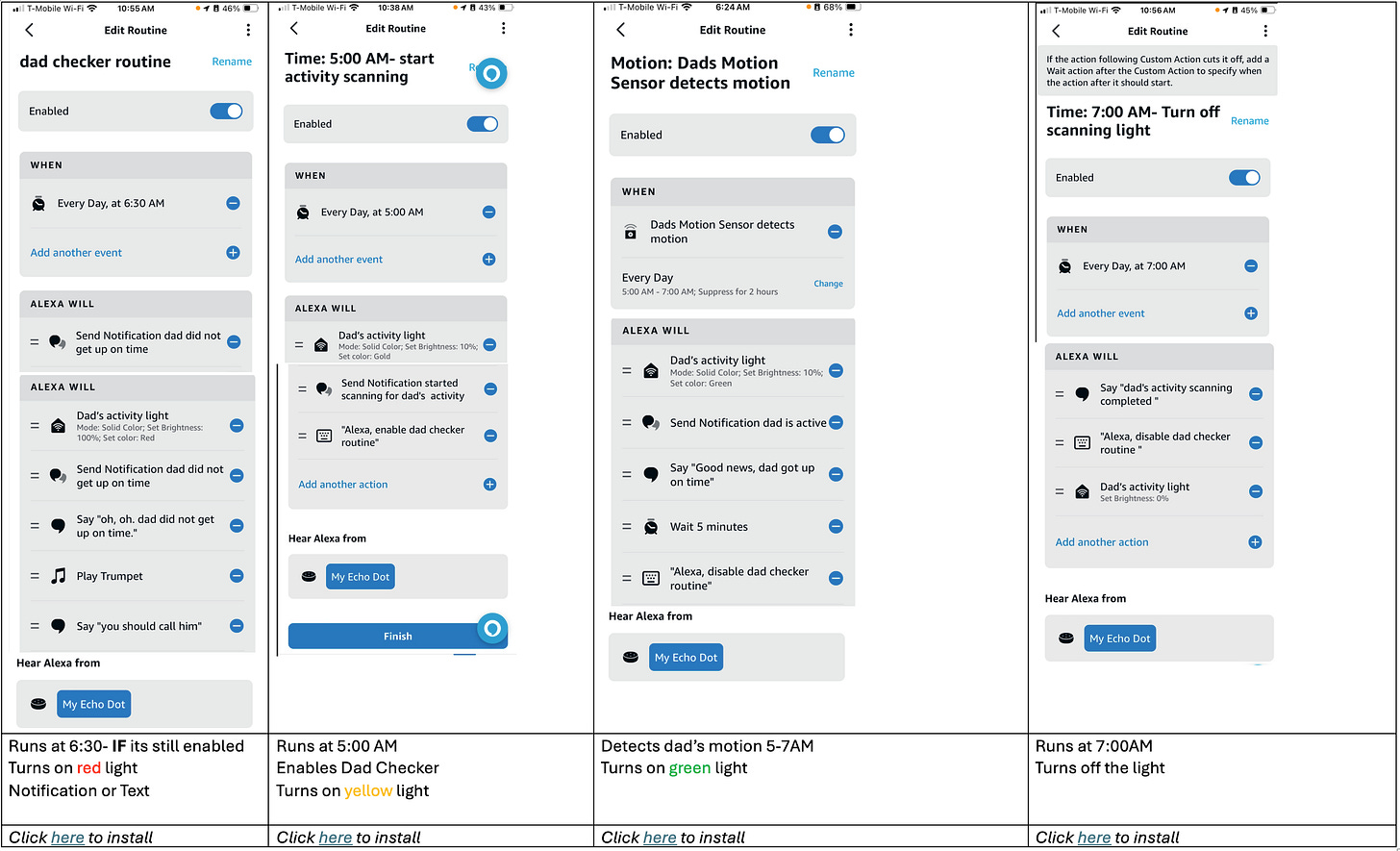How To Be Notified By Alexa When Dad Fails to Get Up on Time
Issue #63
The Problem:
Your dad lives alone, and you worry about him getting up every morning. You have been calling him daily to check, but that is not always a good time for either of you. Daily text messages to him have worrisome, delayed responses. If there was only some way to have an indicator that he was on his regular schedule and an alert if he wasn’t…
The Solution:
Here is a solution using an Amazon Echo Dot or Amazon Echo Show with an Amazon Echo Glow light at your house turning yellow, green, and red light based on your dad’s morning wakeup status using Alexa Routines and a YoLink motion sensor at your dad’s house. So you can just glance at the Echo Glow “Traffic light” to see how he is doing versus wading through a bunch of notifications.
It also provides automated notifications to you when he wakes up at his usual time and a text message to you if he fails to do so in case you are not at home
The only items needed at your dad’s house are a YoLink motion sensor and a YoLink hub connected to his Internet. The Echo Glow light resides at your home, and you manage the Alexa and YoLink accounts. Your dad is not required to interact in any way except to perform his regular wakeup routine.
A neat feature of YoLink devices is that they are “bound” to your account, not to a physical hub like most sensors. This means that a Yolink Hub at your dad’s house will “pass trough” events such as a motion sensor trigger to your YoLink account,
If you have seen my previous article #40 “A Way to be Notified When Your Parent Doesn't Get Up on Time”, you may have wished for a simplier “traffic light- 3 color” arrangement. This solution replaces the YoLink three physical bulbs with a single Amazon Echo Glow lamp.
Set up:
If you don’t have a YoLink account, create one.
· Add the YoLink app (iOS or Android)
You can add the following devices to your YoLink account while at your house and position them later at your dad’s house.
· Add a Yolink hub
· Add a YoLink motion sensor
If you don’t have an Alexa account, create one.
· Add the Alexa app (iOS or Android). Use the Alexa app to:
o Add an Echo Glow light to be left at your house
§ Suggested name: Dad’s Activity light
o If you currently don’t have an Echo device, add either an Echo Dot or Echo Show
§ Suggested name: My Echo Dot
o Add the Alexa YoLink Skill
§ More-> Skills & Games-> Search Alexa Skills-> “YoLink”
· Add the Alexa Routines (Click the links shown below, then tap “View Routine”, change to your device names, and tap “Save”)
(Here is some general information on creating Alexa Routines “Make Alexa Proactive: Create Routines” )
Usage:
The beauty of this solution is that you don’t just get “yet another notficiation” if things are OK, or there is a problem. You can glance at the status at your convience. In additions, there are no “technology steps” for your dad to perform and you can manage any stettings changes from your home.