How to Add a Low-Cost Auto-Flusher for Your Toilet with No Plumbing Required
Issue #31
If you, or someone in your household, forgets to flush the toilet I have a < $30 solution for you that doesn’t even require removing the toilet tank lid!
This works only with toilets that have top-mounted buttons of the type shown below.
Here is a YouTube video of it in action:
The parts list can be found in the YouTube video description.
If your toilet is not of this type, you may want to read my previous article “Smart Bathroom Features for Older Adults”
The “button pusher” (receiver) is fastened to the tank lid using the supplied brackets with adhesive strips and mounted over the push button. A presence sensor (transmitter) is mounted on the toilet seat lid that detects you standing or sitting for a fixed period and signals the receiver when you have left the toilet causing the receiver to press the flush button.
While there are no buttons, except Reset, no adjustments for sensitivity, minimum toilet visit time, or how long the toilet button is pressed, in my daily usage, it works great. I found the second generation of this product not to be affected by unintentional flushing such as a quick walk-by the toilet as it takes about 5 seconds to determine my presence. I also found it not to flush prematurely while using the toilet.
The transmitter uses 2 AAA batteries, and the receiver has a rechargeable battery through a USB-C cable. The receiver can slide off its mounting brackets for easy charging.
A “hand wave” feature on the receiver can be used if you need to flush the toilet without actually using the toilet.
A Bonus Feature
Once you have this running, if you are looking for a way to remind family members to wash their hands after toilet use, I have a simple < $70 solution that uses a YoLink water float level sensor to trigger a YoLink Speaker hub to speak a “Don’t forget to wash your hands” reminder.
Here is a YouTube video of it in action.
The parts list can be found in the YouTube description.
This solution uses a sensor to detect the drop in water level in the toilet tank to trigger an automation in the YoLink SpeakerHub.
The YoLink products are easy to set up as they use the “scan QR code to add a device” method using the YoLink app on your smartphone. This will require Wi-Fi and an Internet connection.
Here are some sample settings that you could use:
Temporarily remove the toilet tank lid and hang the float sensor at a level so that when the toilet is flushed it will indicate “water exhausted
Here are the steps to create the YoLink Automation:
The YoLink automation will now speak the reminder to wash hands after each time the toilet is flushed. This works even if the toilet is manually flushed.



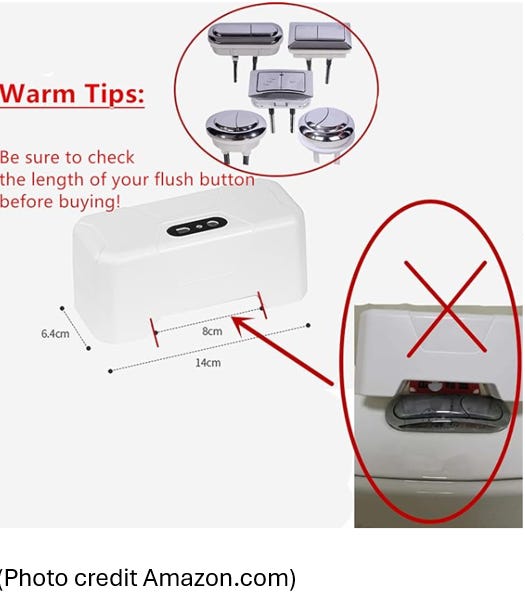
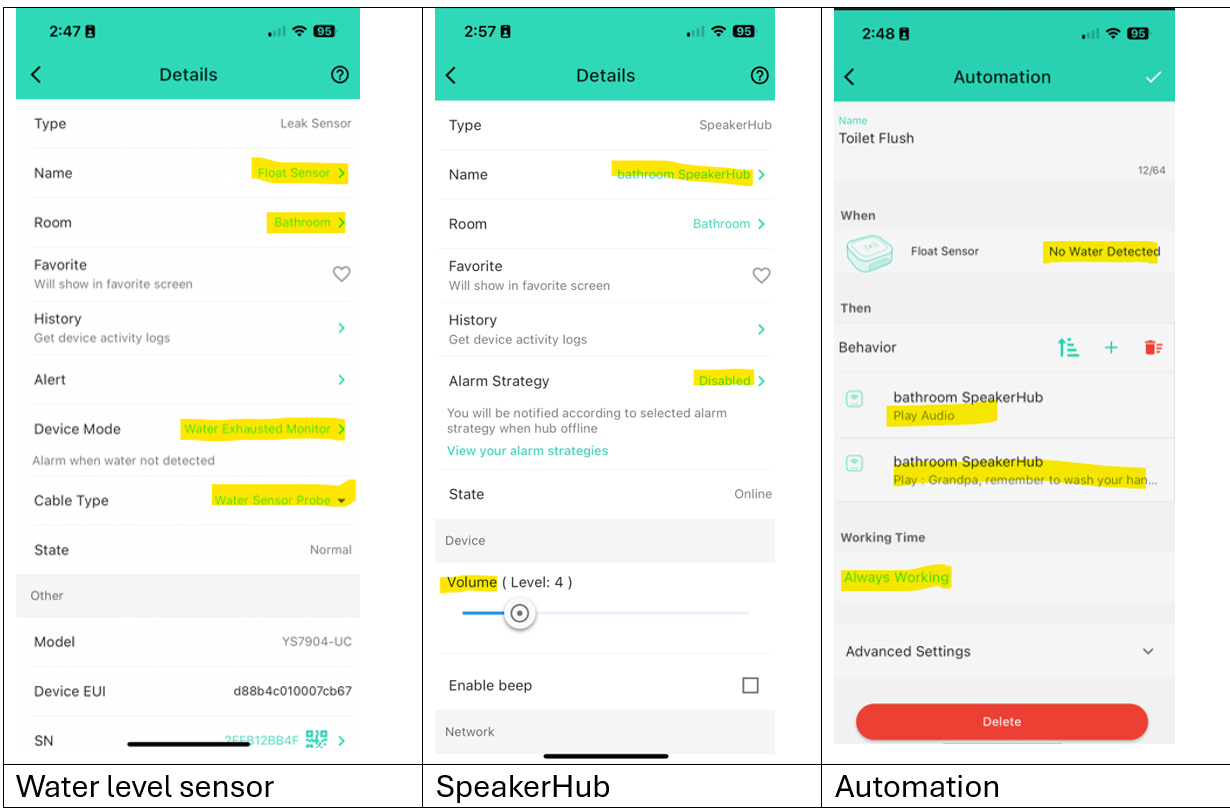
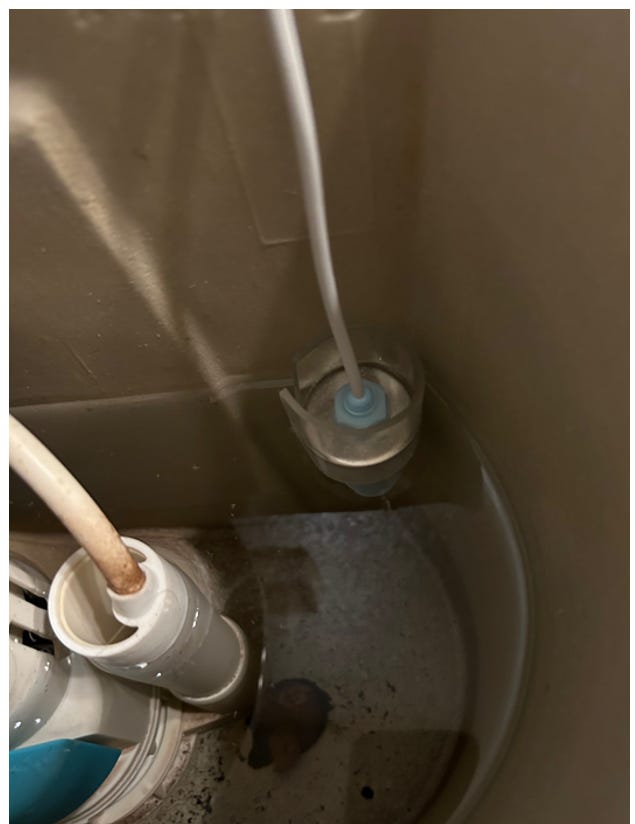

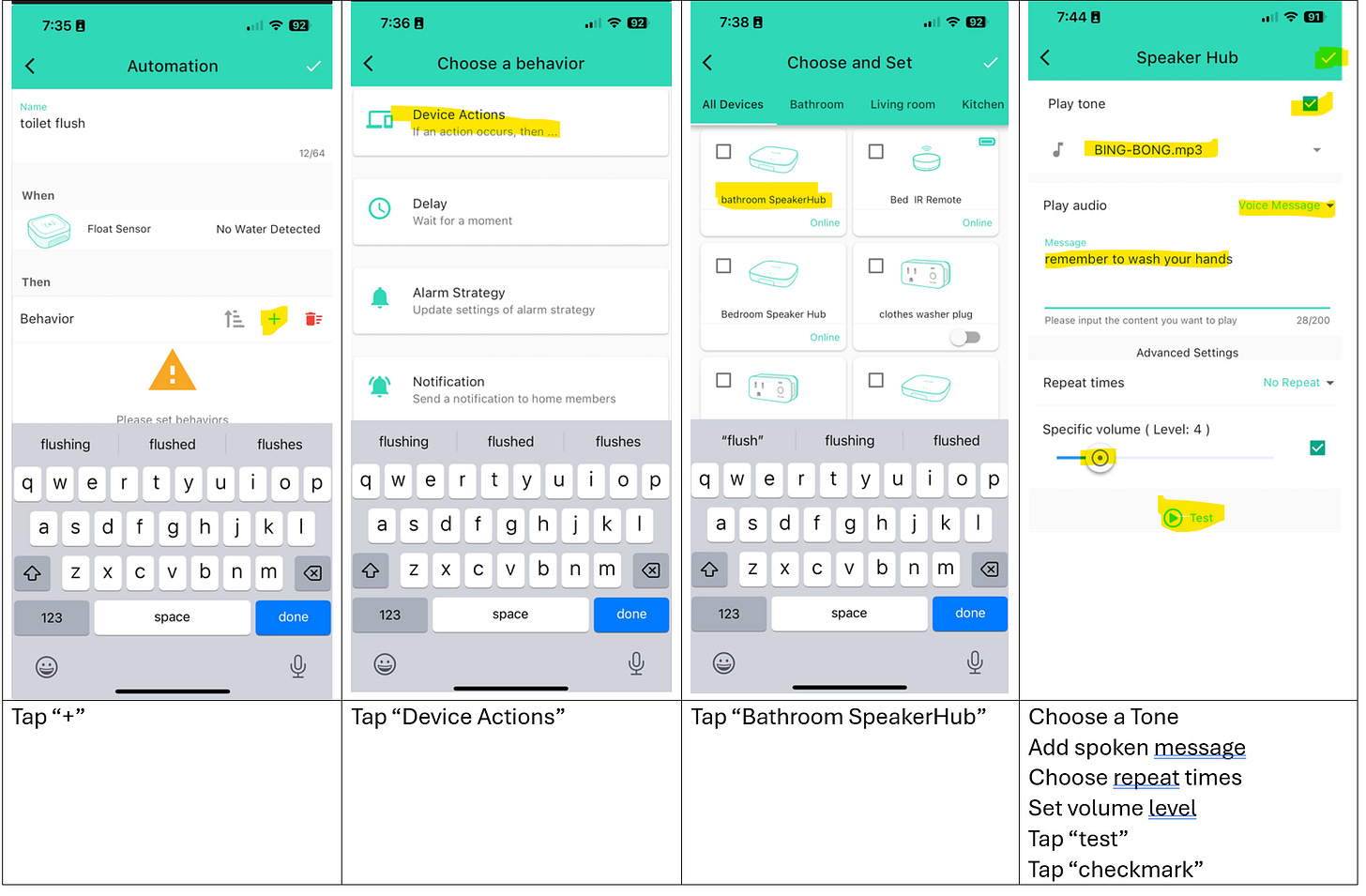
This looks very interesting! I can almost understand how it works!
If you find that the unit no longer works after recharging, just hold the reset button until it flashes several times